1. Use strong passwords: Create long and unique passwords for each website you visit and use a password manager to keep track of them.
2. Avoid using the same login credentials on multiple sites: Reusing passwords puts you at risk of account hijacking.
3. Use two-factor authentication: This can provide an additional layer of security for your accounts.
4. Enable additional security features: Many websites allow you to enable additional security settings, such as two-factor authentication, to help protect your accounts.
5. Be mindful of your online activity and use trusted websites: Be wary of sites that promise too good to be true offers or that require you to enter sensitive information.
6. Avoid using personal information as a username: Your name or address could be used to guess other accounts or discover personal information about you.
7. Avoid using JavaScript: JavaScript can expose your IP address, making it easier for hackers to find you.
8. Be aware of phishing attempts: Phishing emails and websites are designed to trick you into revealing personal information. Avoid clicking links or entering personal information in unfamiliar websites.
9. Make sure you have secure backups: Store local backups of your data so that you don’t lose it if something happens to your original files.
10. Use encryption when needed: If you need to transfer sensitive information, make sure you have enabled encryption to prevent it from being accessed by someone else.
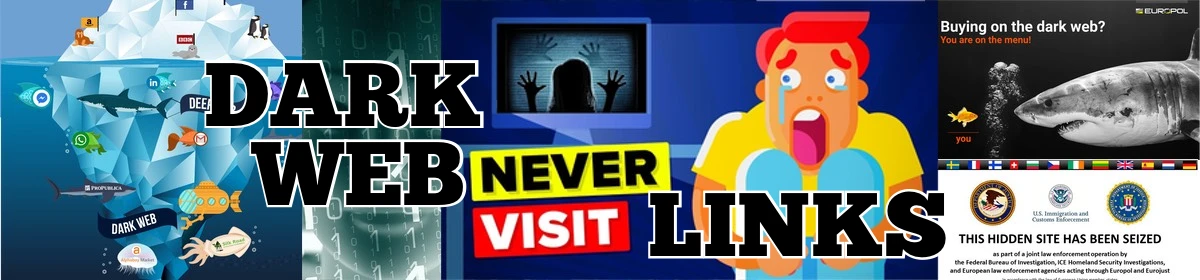

Leave A Comment